GU Experience
At Georgetown University, we are committed to the modernization of our technical solutions. We are excited to announce the launch of a new self-service portal, GU Experience, which will be the central location for students and faculty to view course schedules, manage course registration, access student account information, enter and view grades, and request refunds and transcripts. This platform will eventually replace the current MyAccess system, offering a more accessible and user-friendly interface. This transition marks the initial phase of our endeavor to modernize the Georgetown experience by moving to Banner SaaS (Software as a Service). The SaaS version has a completely redesigned self service entry point with Ellucian Experience – it is modern, mobile adaptive, and user friendly. SaaS also runs integrations off a new API product, Ethos, which will allow Georgetown to be more flexible and adaptable moving forward.
Check back here for updates on the progress of the GU Experience implementation.
Benefits of GU Experience
- An intuitive and modern landing page
- Mobile friendly design – including a Mobile app
- Improved Faculty Dashboard, with everything in one place
- Adaptive cards that display based on your specific role and campus so you only see the information you need
- Enhanced search options
- New Announcements feature for improved administrative communication
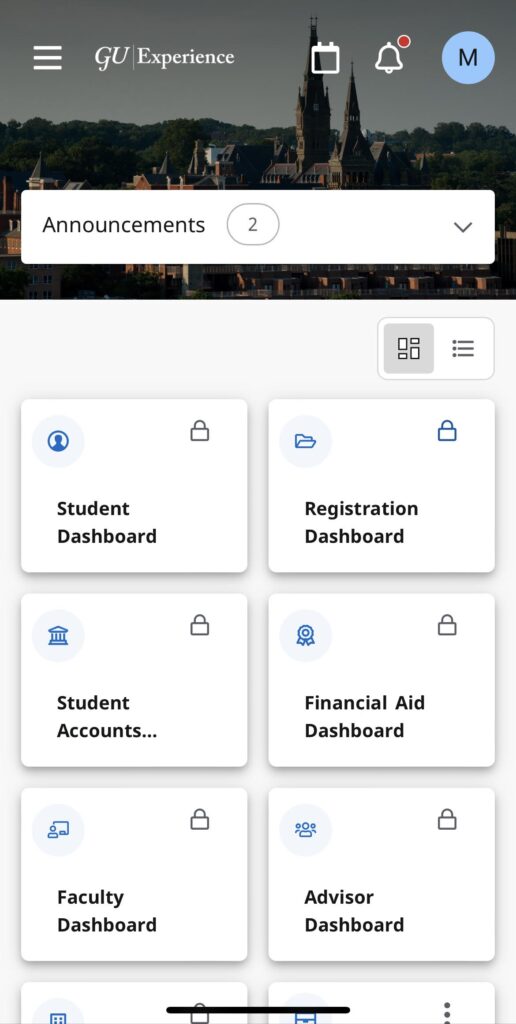
What Changed
- Landing Page
- Navigation and organization
- Ability to customize your experience
- Increased integration between GU systems
What Stayed the Same
- Registration and Schedule
- Student Profile
- Faculty Grade Entry and Class List
- MyDegree
- Financial Aid Information
Coming Soon!
- Grade Rosters that include email addresses
- Workflow tool to streamline and automate administrative processes
- Increased Registration Band sizes
- More flexibility in pushing upgrades and enhancements through the system
For more questions, please reach out to UIS at help@georgetown.edu